Overview
Litware, Inc. is a retail company that sells outdoor recreational goods and accessories. The company sells goods both online and at its stores located in six countries.
Azure Resources
Litware has the following Azure resources:
•An Azure Synapse Analytics workspace named synapseworkspace1
•An Azure Data Lake Storage Gen2 account named datalake1 that is associated with synapseworkspace1
•A Synapse Analytics dedicated SQL pool named SQLDW
Dedicated SQL Pool
SQLDW contains a dimensional model that contains the following table.
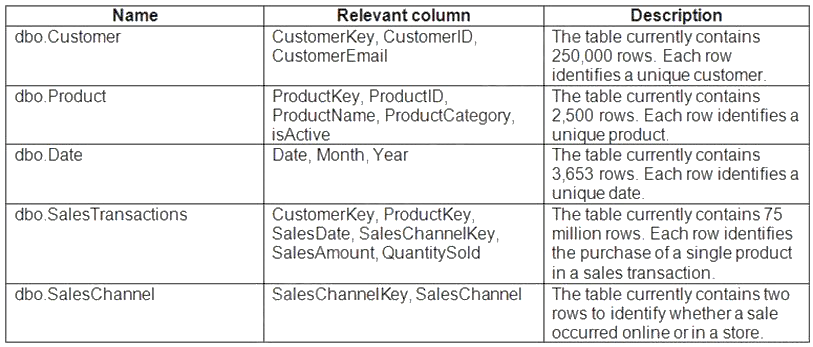
SQLDW contains the following additional tables.
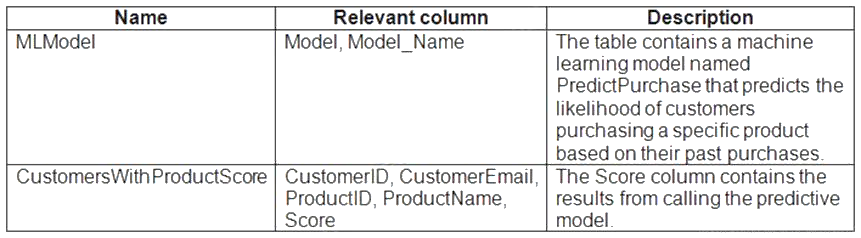
SQLDW contains a view named dbo.CustomerPurchases that creates a distinct list of values from dbo.Customer [customeriD], dbo.Customer
[CustomerEmail], dbo.ProductfProductID] and dbo.Product[ProductName].
The sales data in SQLDW is updated every 30 minutes. Records in dbo.SalesTransactions are updated in SQLDW up to three days after being created. The records do NOT change after three days.
Power BI
Litware has a new Power Bl tenant that contains an empty workspace named Sales Analytics. All users have Power B1 Premium per user licenses.
IT data analysts are workspace administrators. The IT data analysts will create datasets and reports.
A single imported dataset will be created to support the company's sales analytics goals. The dataset will be refreshed every 30 minutes.
Analytics Goals
Litware identifies the following analytics goals:
•Provide historical reporting of sales by product and channel over time.
•Allow sales managers to perform ad hoc sales reporting with minimal effort.
•Perform market basket analysis to understand which products are commonly purchased in the same transaction.
•Identify which customers should receive promotional emails based on their likelihood of purchasing promoted products.
Litware plans to monitor the adoption of Power Bl reports over time. The company wants custom Power Bl usage reporting that includes the percent change of users that view reports in the Sales Analytics workspace each month.
Security Requirements
Litware identifies the following security requirements for the analytics environment:
•All the users in the sales department and the marketing department must be able to see Power B1 reports that contain market basket analysis and data about which customers are likely to purchase a product.
•Customer contact data in SQLDW and the Power B1 dataset must be labeled as Sensitive. Records must be kept of any users that use the sensitive data.
•Sales associates must be prevented from seeing the CustomerEmail column in Power B1 reports.
•Sales managers must be prevented from modifying reports created by other users. Development Process Requirements
Litware identifies the following development process requirements:
•SQLDW and datalake1 will act as the development environment. Once feature development is complete, all entities in synapseworkspace1 will be promoted to a test workspace, and then to a production workspace.
•Power Bl content must be deployed to test and production by using deployment pipelines.
•All SQL scripts must be stored in Azure Repos.
The IT data analysts prefer to build Power Bl reports in Synapse Studio.