DRAG DROP (Drag and Drop is not supported)
A company is implementing Dynamics 365 Business Central.
You need to create a new company that is configured similarly to an existing company. The existing company has data that must be used as a template for the new company.
Which tools should you use? To answer, drag the appropriate tools to the correct requirements. Each tool may be used once, more than once, or not at all. You may need to drag the split bar between panes or scroll to view content.
NOTE: Each correct selection is worth one point.
Select and Place:
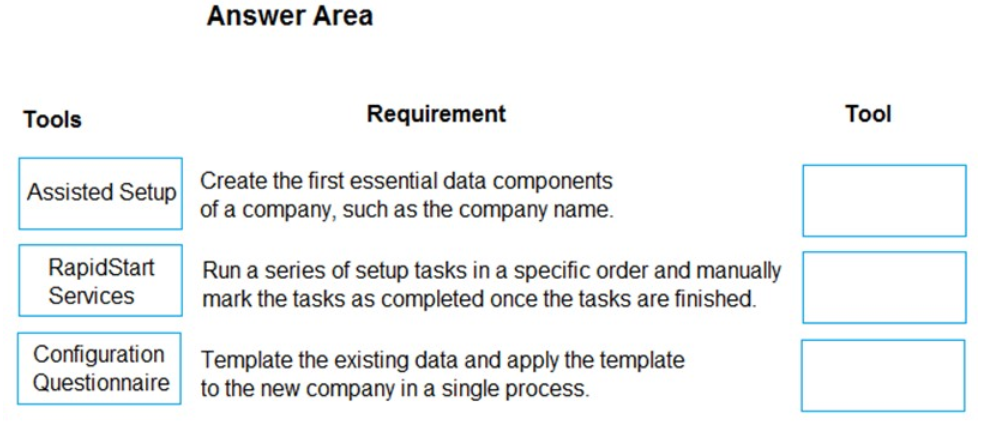
- See Explanation section for answer.
Answer(s): A
Explanation:
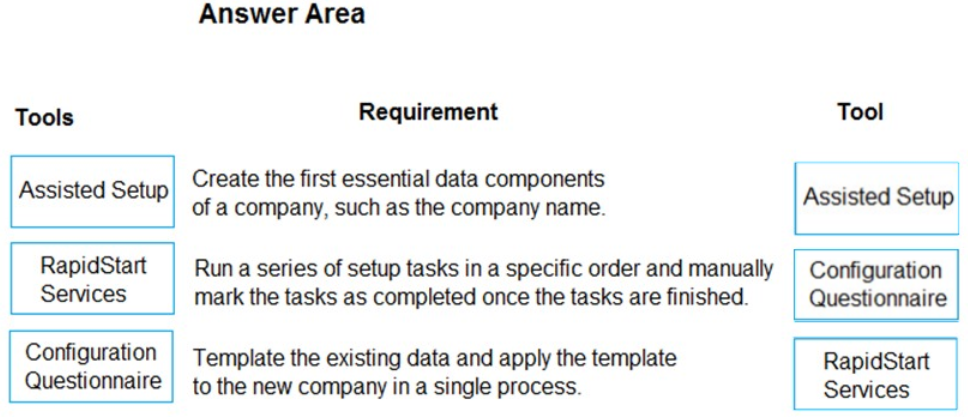
Reference:
https://docs.microsoft.com/en-us/dynamics365/business-central/ui-get-ready-business https://docs.microsoft.com/en-us/dynamics365/business-central/admin-gather-customer-setup-values https://docs.microsoft.com/en-us/dynamics365/business-central/admin-set-up-a-company-with-rapidstart