DRAG DROP (Drag and Drop is not supported)
You are setting up new customers and items in Dynamics 365 Business Central.
You need to configure the system.
Which posting group should you use? To answer, drag the appropriate posting groups to the correct use cases. Each posting group may be used once, more than once, or not at all. You may need to drag the split bar between panes or scroll to view content.
NOTE: Each correct selection is worth one point.
Select and Place:
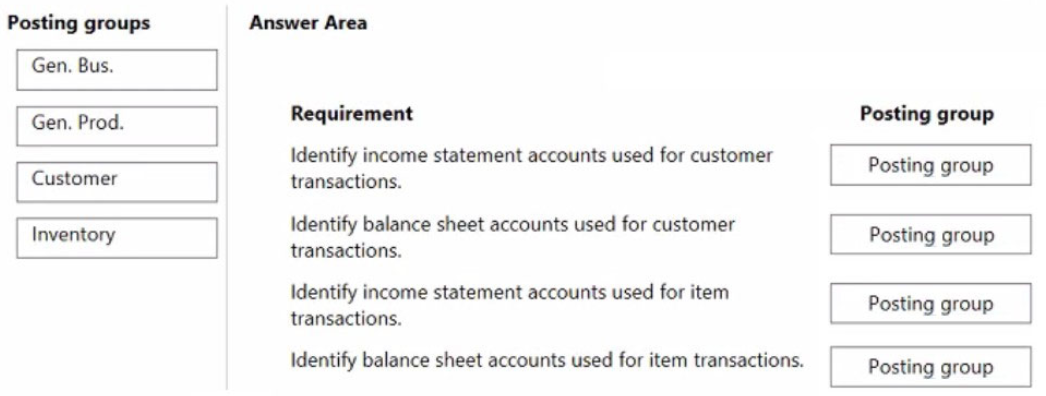
- See Explanation section for answer.
Answer(s): A
Explanation:

Box 1: Gen. Bus.
General Business
The revenue posting (income statement) is determined by the combination of the general business posting group and the general product posting group.
Box 2: Customer
The accounts receivable posting (balance sheet) is determined by the customer posting group.
Box 3: Gen. Prod.
General product
The cost of goods sold posting (income statement) is determined by the combination of general business posting group and general product posting group.
Box 4: Inventory
The inventory posting (balance sheet) is determined by the inventory posting group.
Reference:
https://docs.microsoft.com/en-us/dynamics365/business-central/finance-posting-groups