Case Study
This is a case study. Case studies are not timed separately. You can use as much exam time as you would like to complete each case. However, there may be additional case studies and sections on this exam. You must manage your time to ensure that you are able to complete all questions included on this exam in the time provided.
To answer the questions included in a case study, you will need to reference information that is provided in the case study. Case studies might contain exhibits and other resources that provide more information about the scenario that is described in the case study. Each question is independent of the other questions in this case study.
At the end of this case study, a review screen will appear. This screen allows you to review your answers and to make changes before you move to the next section of the exam. After you begin a new section, you cannot return to this section.
To start the case study
To display the first question in this case study, click the Next button. Use the buttons in the left pane to explore the content of the case study before you answer the questions. Clicking these buttons displays information such as business requirements, existing environment, and problem statements. When you are ready to answer a question, click the question button to return to the question.
Overview
Contoso, Ltd. is a consulting company that has a main office in Montreal and two branch offices in Seattle and New York.
Contoso has IT, human resources (HR), and finance departments.
Contoso recently opened a new branch office in San Diego. All the users in the San Diego office work from home.
Existing environment
Contoso uses Microsoft 365.
The on-premises network contains an Active Directory domain named contoso.com. The domain is synced to Microsoft Azure Active Directory (Azure AD).
All computers run Windows 10 Enterprise.
You have four computers named Computer1, Computer2, Computer3, and ComputerA. ComputerA is in a workgroup on an isolated network segment and runs the Long Term Servicing Channel version of Windows 10. ComputerA connects to a manufacturing system and is business critical. All the other computers are joined to the domain and run the Semi-Annual Channel version of Windows 10.
In the domain, you create four groups named Group1, Group2, Group3, and Group4. Computer2 has the local Group Policy settings shown in the following table.
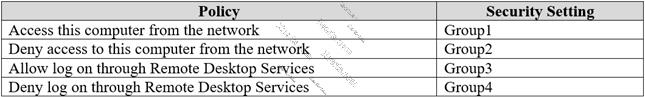
The computers are updated by using Windows Update for Business.
The domain has the users shown in the following table.
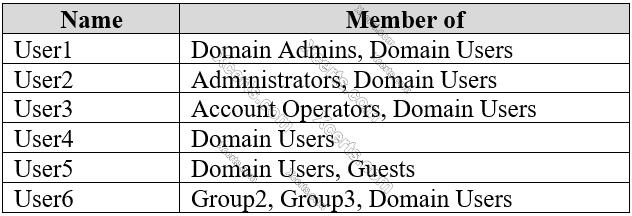
Computer1 has the local users shown in the following table.
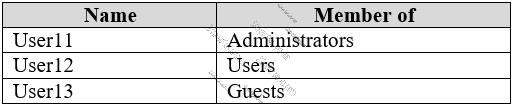
Requirements
Planned Changes
Contoso plans to purchase computers preinstalled with Windows 10 Pro for all the San Diego office users.
Technical requirements
Contoso identifies the following technical requirements:
-The computers in the San Diego office must be upgraded automatically to Windows 10 Enterprise and must be joined to Azure AD the first time a user starts each new computer. End users must not be required to accept the End User License Agreement (EULA).
-Helpdesk users must be able to troubleshoot Group Policy object (GPO) processing on the Windows 10 computers. The helpdesk users must be able to identify which Group Policies are applied to the computers.
-Users in the HR department must be able to view the list of files in a folder named D:\Reports on Computer3.
-ComputerA must be configured to have an Encrypting File System (EFS) recovery agent.
-Quality update installations must be deferred as long as possible on ComputerA.
-Users in the IT department must use dynamic lock on their primary device.
-User6 must be able to connect to Computer2 by using Remote Desktop.
-The principle of least privilege must be used whenever possible.
-Administrative effort must be minimized whenever possible.
-Kiosk (assigned access) must be configured on Computer1.
-