HOTSPOT (Drag and Drop is not supported)
You have 100 Windows 10 devices enrolled in Microsoft Intune.
You need to configure the devices to retrieve Windows updates from the internet and from other computers on a local network.
Which Delivery Optimization setting should you configure, and which type of Intune object should you create? To answer, select the appropriate options in the answer area.
NOTE: Each correct selection is worth one point.
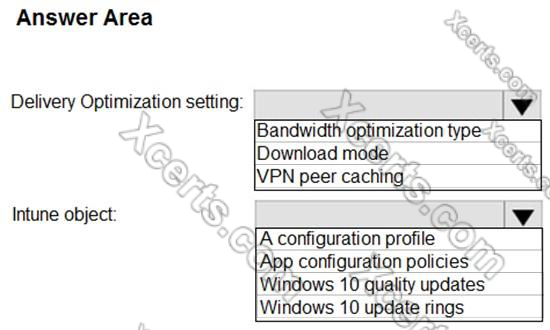
- See Explanation section for answer.
Answer(s): A
Explanation:
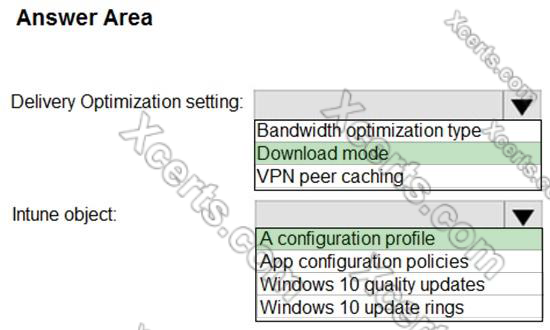
Delivery Optimization setting:
B. Download mode Intune object:
A configuration profile
To configure the devices to retrieve Windows updates from the internet and from other computers on a local network, you need to configure the Download mode setting in a Delivery Optimization device configuration profile. This setting specifies how the devices use Delivery Optimization to
download updates. You can choose from several options, such as HTTP only, LAN only, or Group. For example, you can set the Download mode to Group and specify a group ID for the devices to share updates among themselves and with other devices that have the same group ID. You can also set the Download mode to Internet to allow the devices to download updates from Microsoft or other
devices on the internet that use Delivery Optimization.
Reference:
https://docs.microsoft.com/enus/mem/intune/configuration/delivery-optimization-windows