HOTSPOT (Drag and Drop is not supported)
Your company has a Microsoft Azure Active Directory (Azure AD) tenant named contoso.com that includes the users shown in the following table.
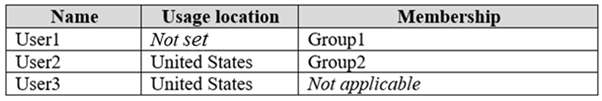
Group2 is a member of Group1.
You assign O ce 365 Enterprise E3 license to User2 as shown in the User2 Licensing exhibit.
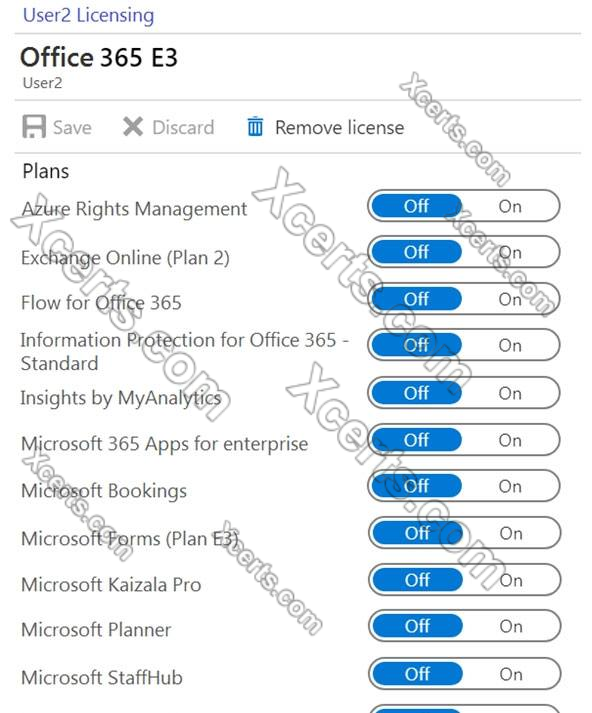
You assign O ce 365 Enterprise E3 licenses to Group1 as shown in the Group1 Licensing exhibit.
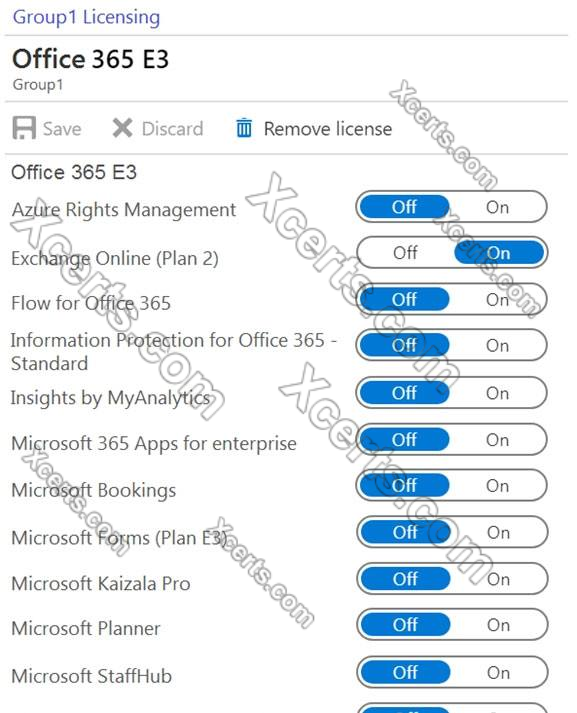
For each of the following statements, select Yes if the statement is true. Otherwise, select No.
NOTE: Each correct selection is worth one point.
Hot Area:
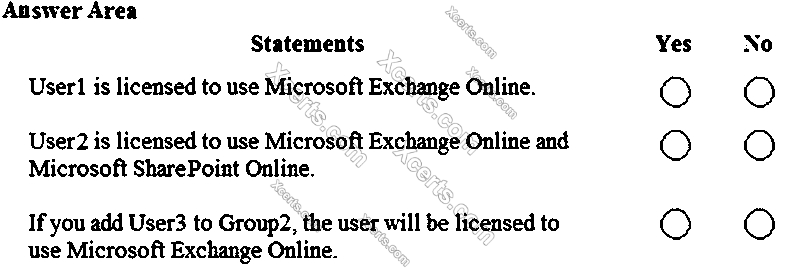
- See Explanation section for answer.
Answer(s): A
Explanation:
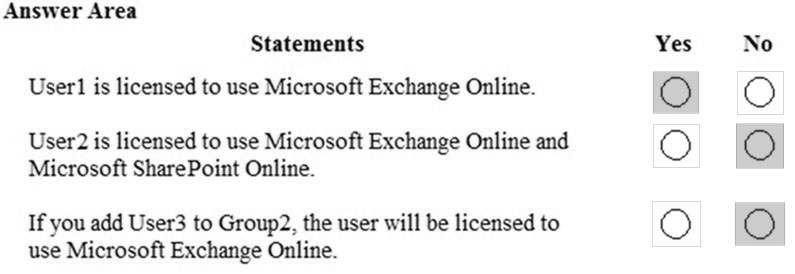
Group-based licensing currently does not support groups that contain other groups (nested groups). If you apply a license to a nested group, only the immediate rst-level user members of the group have the licenses applied.
Therefore, the license granted to Group1 will not lter down to Group2.
Box 1: Yes.
User1 is in Group1 which has been assigned a license to use Exchange Online.
Box 2: No
User2 has been assigned a license to use SharePoint online. However, the license to use Exchange Online does not apply to User2.
Box 3: No
The license to use Exchange Online is granted to Group1. However, the license granted to Group1 will not lter down to Group2. Therefore, User3 will not be licensed to use Exchange Online.
Reference:
https://docs.microsoft.com/en-us/azure/active-directory/users-groups-roles/licensing-group-advanced