HOTSPOT (Drag and Drop is not supported).
Your on-premises network contains an Active Directory domain and a Microsoft Endpoint Con guration Manager site.
You have a Microsoft 365 E5 subscription that uses Microsoft Intune.
You use Azure AD Connect to sync user objects and group objects to Azure Active Directory (Azure AD). Password hash synchronization is disabled.
You plan to implement co-management.
You need to con gure Azure AD Connect and the domain to support co-management. What should you do? To answer, select the appropriate options in the answer area.
NOTE: Each correct selection is worth one point.
Hot Area:
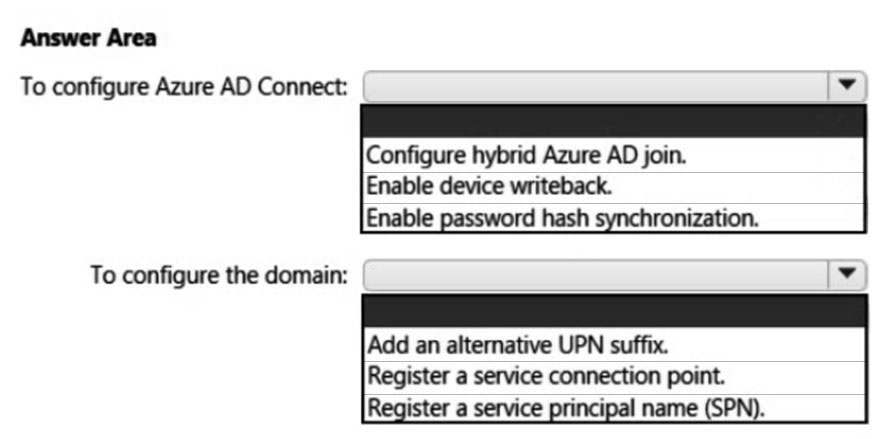
- See Explanation section for answer.
Answer(s): A
Explanation:
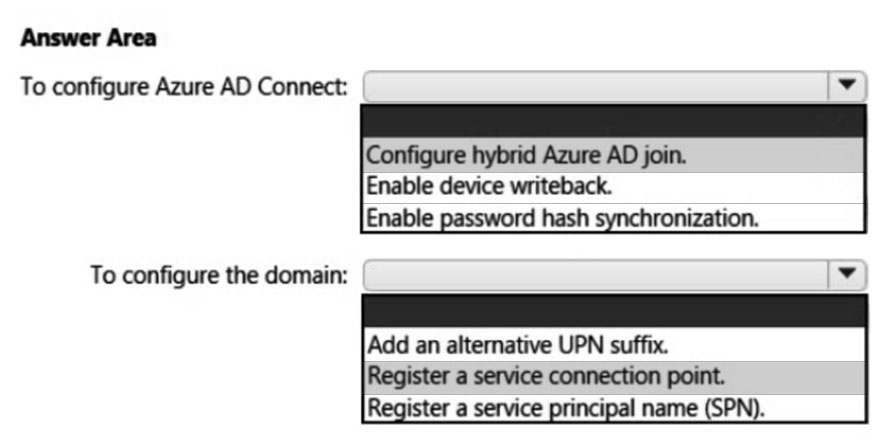
Box 1: Con gure Hybrid Azure AD join.
See step 6 below.
Con gure a hybrid Azure AD join using Azure AD Connect
1. Get and install the latest version of Azure AD Connect (1.1.819.0 or higher).
2. Launch Azure AD Connect, and then select Con gure.
3. On the Additional tasks page, select Con gure device options, and then select Next.
4. On the Overview page, select Next.
5. On the Connect to Azure AD page, enter the credentials of a global administrator for Azure AD.
6. On the Device options page, select Con gure Hybrid Azure AD join, and then select Next.
7. On the Device operating systems page, select the operating systems used by devices in your Active Directory environment, and then select Next.
8. You can select the option to support Windows downlevel domain-joined devices, but keep in mind that co-management of devices is only supported for
Windows 10 or later.
9. On the SCP page, for each on-premises forest you want Azure AD Connect to con gure the service connection point (SCP), do the following steps, and then select Next:
10.Etc.
Box 2: Register a service connection point (SCP)
See step 9 above.
Reference:
https://docs.microsoft.com/en-us/mem/con gmgr/comanage/tutorial-co-manage-clients