HOTSPOT (Drag and Drop is not supported).
You have the Microsoft Azure Active Directory (Azure AD) users shown in the following table.
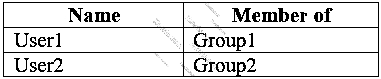
Your company uses Microsoft Intune.
Several devices are enrolled in Intune as shown in the following table.

The device compliance policies in Intune are con gured as shown in the following table.
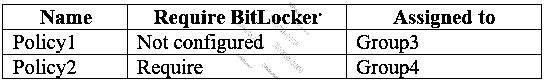
You create a conditional access policy that has the following settings:
The Assignments settings are con gured as follows:
1. Users and groups: Group1
2. Cloud apps: Microsoft O ce 365 Exchange Online
3. Conditions: Include All device state, exclude Device marked as compliant Access controls is set to Block access.
For each of the following statements, select Yes if the statement is true. Otherwise, select No.
NOTE: Each correct selection is worth one point.
Hot Area:
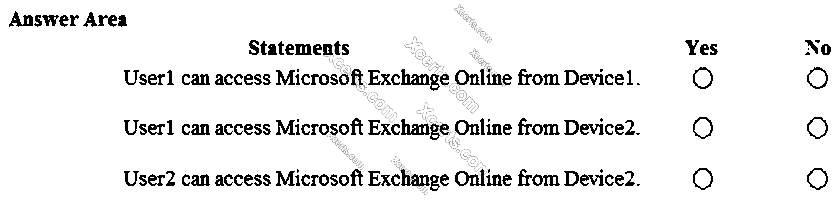
- See Explanation section for answer.
Answer(s): A
Explanation:
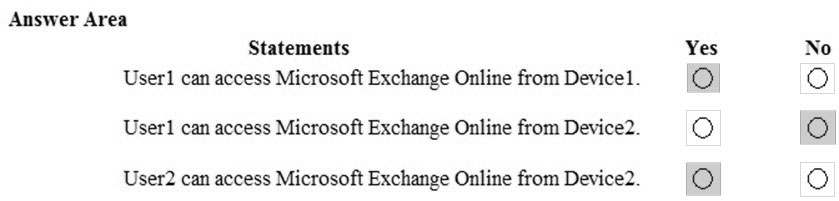
Box 1: Yes.
User1 is in Group1. The Conditional Access Policy applies to Group1. The Conditional Access Policy blocks access unless the device is marked as compliant.
BitLocker is disabled for Device1. Device1 is in Group3 which is assigned device Policy1. The BitLocker policy in Policy1 is not con gured so BitLocker is not required.
Therefore, Device1 is compliant so User1 can access Exchange online from Device1.
Box 2: No.
User1 is in Group1. The Conditional Access Policy applies to Group1. The Conditional Access Policy blocks access unless the device is marked as compliant.
BitLocker is disabled for Device2. Device2 is in Group4 which is assigned device Policy2. The BitLocker policy in Policy2 is Required so BitLocker is required.
Therefore, Device2 is not compliant so User1 cannot access Exchange online from Device2.
Box3: Yes.
User2 is in Group2. The Conditional Access Policy applies to Group1. The Conditional Access Policy does not apply to Group2. So even though Device2 is non- compliant, User2 can access Exchange Online using Device2 because there is no Conditional Access Policy preventing him/her from doing so.
Reference:
https://docs.microsoft.com/en-us/azure/active-directory/conditional-access/conditions