DRAG DROP
You are developing a web app that will display emails from the Microsoft 365 mailbox of the current signed-in user.
For performance reasons, you do not want all the emails to be loaded simultaneously, rather page- by-page as the user navigates the app.
You plan to display 30 emails per page. The most recent emails must be displayed first. How should you complete the query parameters for the REST request to display the third page of emails? To answer, drag the appropriate query parameters to the correct targets. Each query parameter may be used once, more than once, or not at all. You may need to drag the split bar between panes or scroll to view content.
NOTE: Each correct selection is worth one point.
Exhibit A:
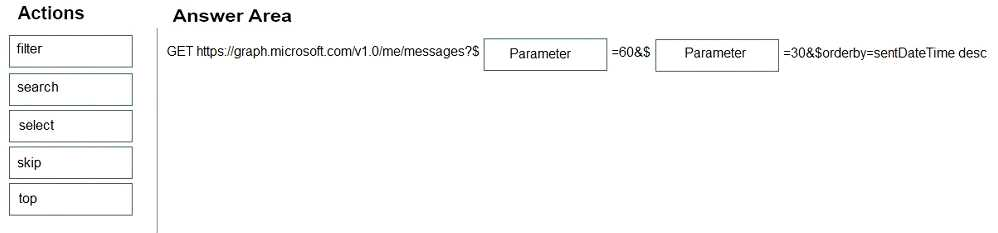
Exhibit B:
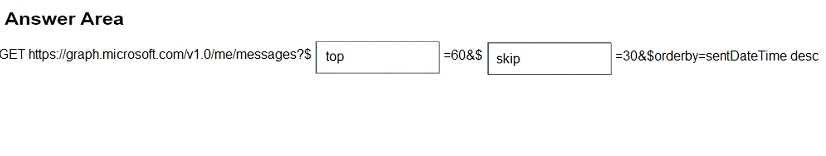
- Please refer to Exhibit B for answer.
Answer(s): A
Explanation:
Box 1: top
Number of items to return in a result
Box 2: skip
$skip Indexes into a result set. Also used by some APIs to implement paging and can be used together with $top to manually page results.
Incorrect Answers:
·$select
To specify a different set of properties to return than the default set provided by the Graph, use the $select query option. The $select option allows for choosing a subset or superset of the default set returned. For example, when retrieving your messages, you might want to select that only the from and subject properties of messages are returned.
·$search
To restrict the results of a request that match a search criterion, use the $search query parameter. You cannot use $filter or $orderby in a $search request.
Reference:
https://developer.microsoft.com/en-us/graph/docs/overview/query_parameters