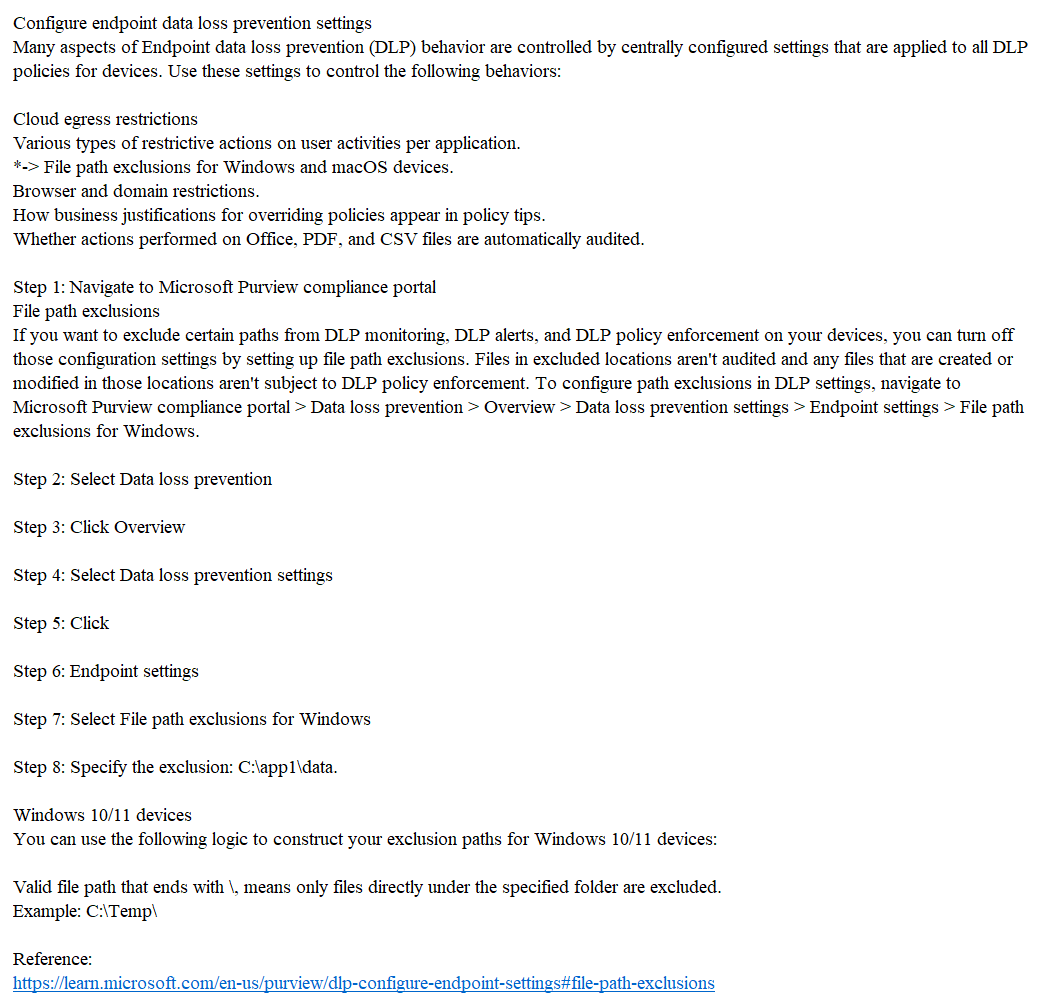SIMULATION
Use the following login credentials as needed:
To enter your username, place your cursor in the Sign in box and click on the username below.
To enter your password, place your cursor in the Enter password box and click on the password below.
Microsoft 365 Username: admin@123456789.onmicrosoft.com
Microsoft 365 Password: **********
If the Microsoft 365 portal does not load successfully in the browser, press CTRL-K to reload the portal in a new browser tab.
The following information is for technical support purposes only:
Lab Instance: 12345678
You plan to implement Endpoint data loss prevention (Endpoint DIP) policies for computers that run Windows.
Users have an application named App1 that stores data locally in a folder named C:\app1\data.
You need to prevent the folder from being monitored by Endpoint DIP.
To complete this task, sign in to the appropriate admin center.
- See Explanation section for answer.
Answer(s): A
Explanation: