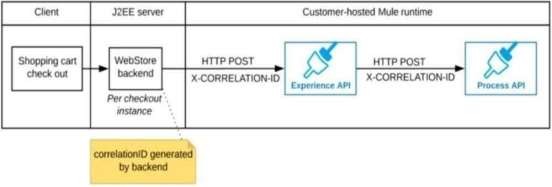Refer to the exhibit.
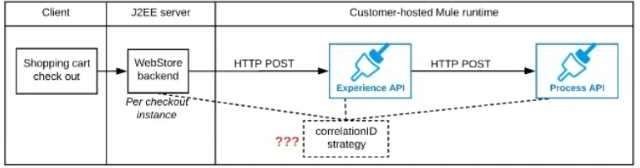
A shopping cart checkout process consists of a web store backend sending a sequence of API invocations to an Experience API, which in turn invokes a Process API. All API invocations are over HTTPS POST. The Java web store backend executes in a Java EE application server, while all API implementations are Mule applications executing in a customer -hosted Mule runtime.
End-to-end correlation of all HTTP requests and responses belonging to each individual checkout Instance is required. This is to be done through a common correlation ID, so that all log entries written by the web store backend, Experience API implementation, and Process API implementation include the same correlation ID for all requests and responses belonging to the same checkout instance.
What is the most efficient way (using the least amount of custom coding or configuration) for the web store backend and the implementations of the Experience API and Process API to participate in end-to-end correlation of the API invocations for each checkout instance?
The web store backend, being a Java EE application, automatically makes use of the thread-local correlation ID generated by the Java EE application server and automatically transmits that to the Experience API using HTTP-standard headers
No special code or configuration is included in the web store backend, Experience API, and Process API implementations to generate and manage the correlation ID

The web store backend generates a new correlation ID value at the start of checkout and sets it on the X-CORRELATlON-lt HTTP request header In each API invocation belonging to that checkout
No special code or configuration is included in the Experience API and Process API implementations to generate and manage the correlation ID

The Experience API implementation generates a correlation ID for each incoming HTTP request and passes it to the web store backend in the HTTP response, which includes it in all subsequent API invocations to the Experience API.
The Experience API implementation must be coded to also propagate the correlation ID to the Process API in a suitable HTTP request header
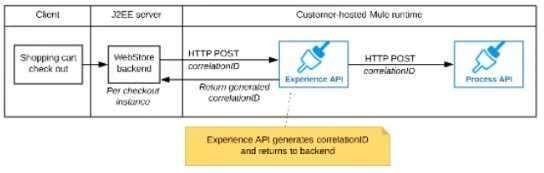
The web store backend sends a correlation ID value in the HTTP request body In the way required by the Experience API
The Experience API and Process API implementations must be coded to receive the custom correlation ID In the HTTP requests and propagate It in suitable HTTP request headers
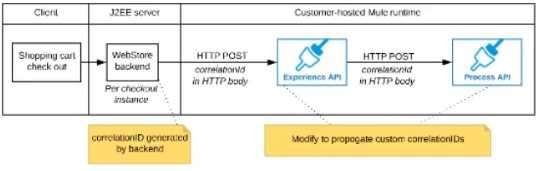
Answer(s): B
Explanation:
Correct answer is "The web store backend generates a new correlation ID value at the start of checkout and sets it on the X¬CORRELATION-ID HTTP request header in each API invocation belonging to that checkout No special code or configuration is included in the Experience API and Process API implementations to generate and manage the correlation ID" : By design, Correlation Ids cannot be changed within a flow in Mule 4 applications and can be set only at source. This ID is part of the Event Context and is generated as soon as the message is received by the application. When a HTTP Request is received, the request is inspected for "X-Correlation-Id" header. If "X-Correlation-Id" header is present, HTTP connector uses this as the Correlation Id. If "X-Correlation-Id" header is NOT present, a Correlation Id is randomly generated. For Incoming HTTP Requests: In order to set a custom Correlation Id, the client invoking the HTTP request must set "X-Correlation-Id" header. This will ensure that the Mule Flow uses this Correlation Id. For Outgoing HTTP Requests: You can also propagate the existing Correlation Id to downstream APIs. By default, all outgoing HTTP Requests send "X-Correlation-Id" header. However, you can choose to set a different value to "X-Correlation- Id" header or set "Send Correlation Id" to NEVER.
MuleSoft Reference:
https://help.mulesoft.com/s/article/How-to-Set-Custom-Correlation-Id-for- Flows-with-HTTP-Endpoint-in-Mule-4