Refer to the exhibit.
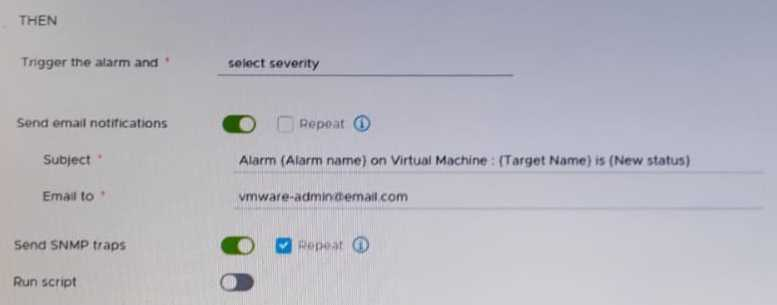
After updating a predefined alarm on VMware vCenter, an administrator enables email notifications as shown in the attached alarm; however, notifications are NOT being sent. Where must the mail server settings be configured by the administrator to resolve this issue?
- In the ESXi host system config
- In the alarm rule definitions
- In the vCenter settings in the vSphere Client
- in the vCenter Management Interface
Answer(s): C
Explanation:
Option C is correct because it allows the administrator to configure the mail server settings in the vCenter settings in the vSphere Client, which are required for sending email notifications for alarms.
Option A is incorrect because it configures the mail server settings on an ESXi host system, which are not used for sending email notifications for alarms.
Option B is incorrect because it configures the alarm rule definitions, which are already enabled in the exhibit.
Option D is incorrect because it configures the vCenter Management Interface, which is not used for sending email notifications for alarms.
Reference:
https://docs.vmware.com/en/VMware- vSphere/7.0/com.vmware.vsphere.monitoring.doc/GUID-A2A4371A-B888-404C-B23F- C422A8C40F54.html