You have created a rule at the top of your Rule Base to permit Guest Wireless access to the Internet. However, when guest users attempt to reach the Internet, they are not seeing the splash page to accept your Terms of Service, and cannot access the Internet. How can you fix this?
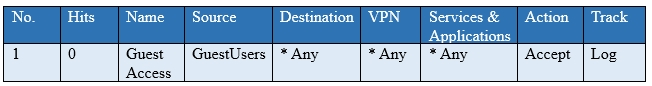
- Right click Accept in the rule, select "More", and then check "Enable Identity Captive Portal"
- On the firewall object, Legacy Authentication screen, check "Enable Identity Captive Portal"
- In the Captive Portal screen of Global Properties, check "Enable Identity Captive Portal"
- On the Security Management Server object, check the box "Identity Logging"
Answer(s): A
Explanation:
Identity Captive Portal is a Check Point Identity Awareness web portal, to which users connect with their web browser to log in and authenticate, when using Browser-Based Authentication2. To enable Identity Captive Portal for a specific rule, you need to right click Accept in the rule, select "More", and then check "Enable Identity Captive Portal"3.
Reference:
Identity Awareness Administration Guide R80, Identity awareness with captive portal in Checkpoint R80