Note: This question is part of a series of questions that present the same scenario. Each question in the series contains a unique solution that might meet the stated goals. Some question sets might have more than one correct solution, while others might not have a correct solution.
After you answer a question in this section, you will NOT be able to return to it. As a result, these questions will not appear in the review screen.
You have a failover cluster named Cluster1 that hosts an application named App1.
The General tab in App1 Properties is shown in the General exhibit. (Click the General tab.)
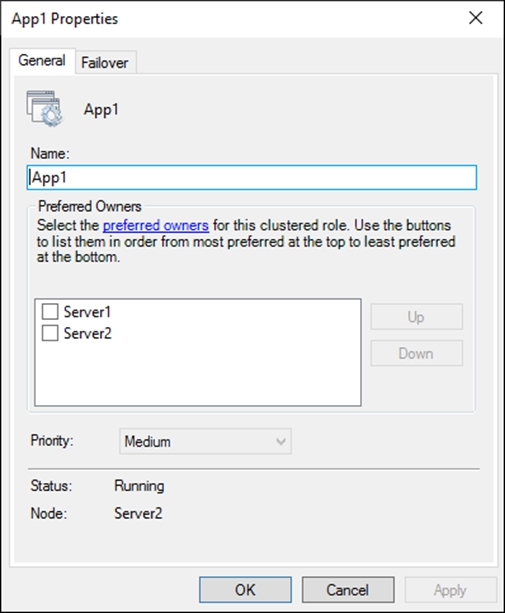
The Failover tab in App1 Properties is shown in the Failover exhibit. (Click the Failover tab.)

Server1 shuts down unexpectedly.
You need to ensure that when you start Server1, App1 continues to run on Server2.
Solution: You pause the Server1 node in Cluster1 and then start Server1.
Does this meet the goal?
Answer(s): B
Explanation:
Instead, from the Failover settings, you select Prevent failback
Note: The Prevent failback setting will prevent the cluster failing back to Server1.
Preventing failback.
A third potential setting is used after a resource's cluster node comes back online after a failover. Under the Failover tab is the Failback setting with the default setting "prevent failback." When failback is configured, the virtual machine will return back to its original host when that host is again available. If you want virtual machines to return to your known configuration after a host problem, this can be a good thing.
Reference:
https://www.computerweekly.com/tip/Configuring-cluster-failover-settings-for-Hyper-V-virtual-machines