Note: This question is part of a series of questions that present the same scenario. Each question in the series contains a unique solution that might meet the stated goals. Some question sets might have more than one correct solution, while others might not have a correct solution.
After you answer a question in this question, you will NOT be able to return to it. As a result, these questions will not appear in the review screen.
You have the Power BI data model shown in the exhibit. (Click the Exhibit tab.)
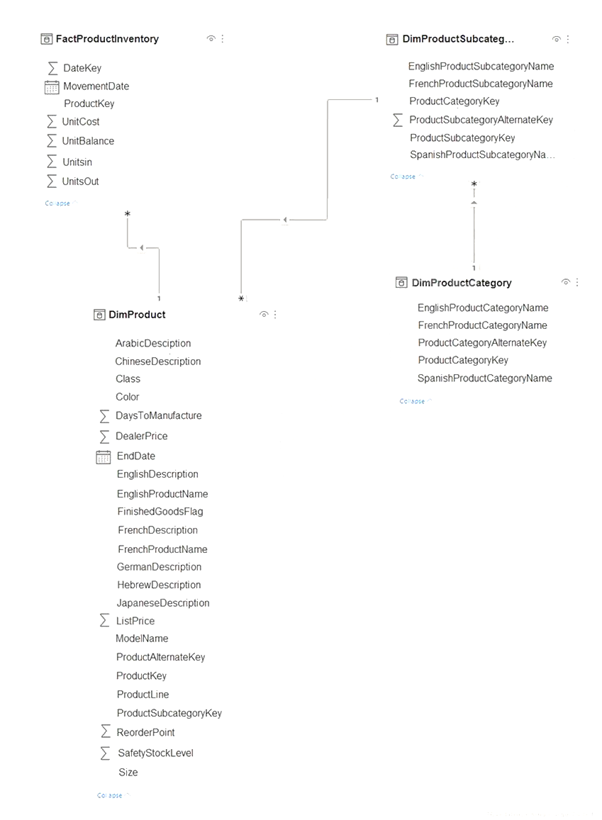
Users indicate that when they build reports from the data model, the reports take a long time to load.
You need to recommend a solution to reduce the load times of the reports.
Solution: You recommend moving all the measures to a calculation group.
Does this meet the goal?
Answer(s): B
Explanation:
Instead denormalize For Performance.
Even though it might mean storing a bit of redundant data, schema denormalization can sometimes provide better query performance. The only question then becomes is the extra space used worth the performance benefit.
Reference:
https://www.mssqltips.com/sqlservertutorial/3211/denormalize-for-performance/