HOTSPOT (Drag and Drop is not supported)
You complete the sales invoicing process for a company.
You need to validate the setup.
Which setup should you check for each process? To answer, select the appropriate options in the answer area.
NOTE: Each correct selection is worth one point.
Hot Area:
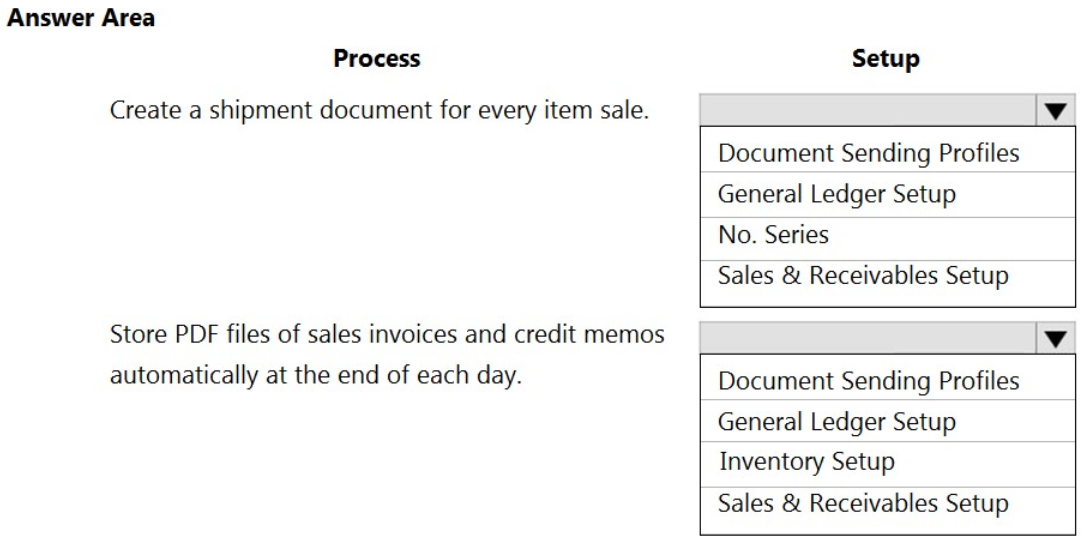
- See Explanation section for answer.
Answer(s): A
Explanation:
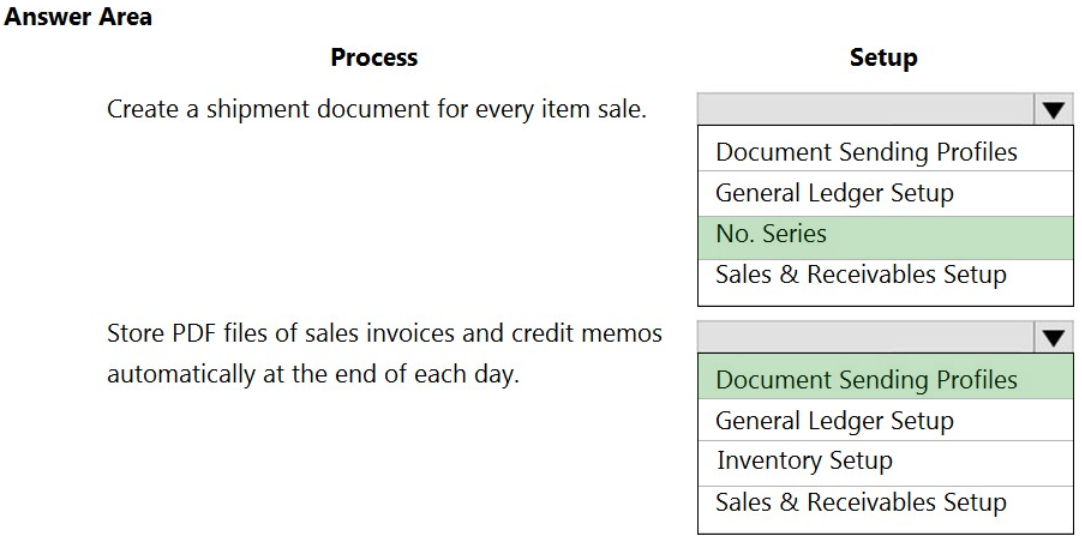
Box 1: No. Series
No. Series: For each company that you set up, you need to assign unique identification codes to things such as general ledger accounts, customer and vendor accounts, invoices, and other documents. Numbering is important not only for identification. A well-designed numbering system also makes the company more manageable and easy to analyze, and can reduce the number of errors that occur in data entry.
Box 2: Document Sending Profiles
You can set each customer up with a preferred method of sending sales documents, so that you do not have to select a sending option every time you choose the
Post and Send action.
On the Document Sending Profiles page, you set up different sending profiles that you can select from in the Document Sending Profile field on a customer card.
Reference:
https://docs.microsoft.com/en-us/dynamics365/business-central/ui-create-number-series https://docs.microsoft.com/en-us/dynamics365/business-central/sales-how-setup-document-send-profiles