HOTSPOT (Drag and Drop is not supported)
Your network contains an Active Directory domain named fabrikam.com. The domain contains the objects shown in the following table.
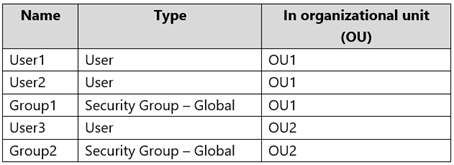
The groups have the members shown in the following table.
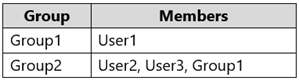
You are con guring synchronization between fabrikam.com and a Microsoft Azure Active Directory (Azure AD) tenant. You con gure the Domain/OU Filtering settings in Azure AD Connect as shown in the Domain/OU Filtering exhibit.
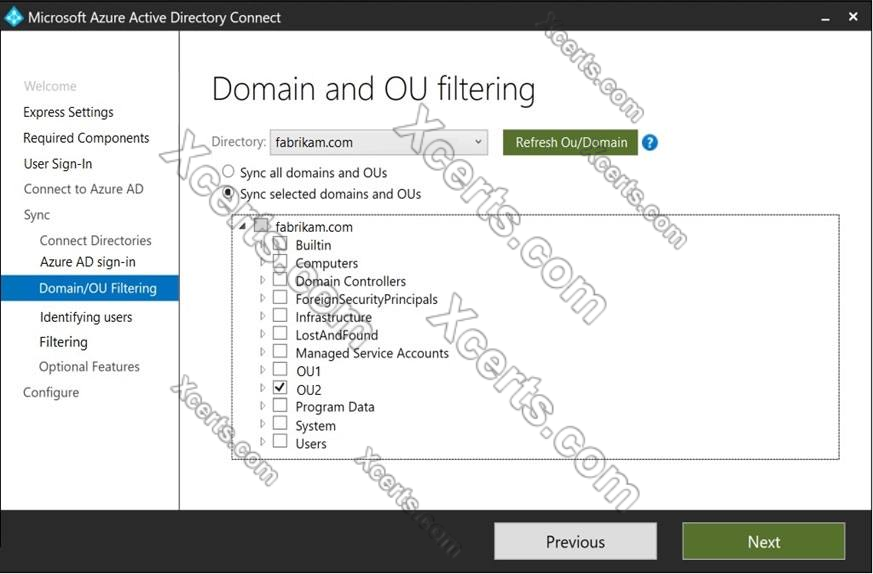
You con gure the Filtering settings in Azure AD Connect as shown in the Filtering exhibit.
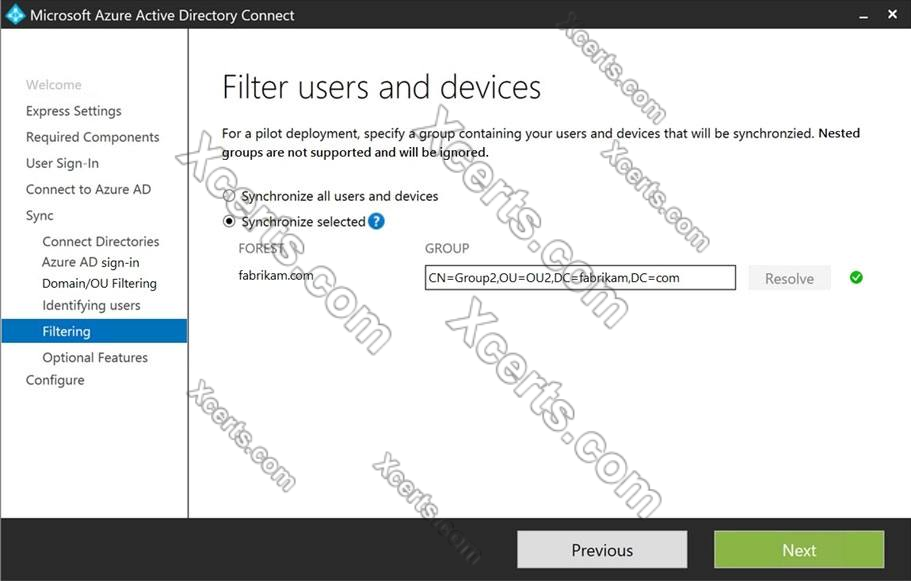
For each of the following statements, select Yes if the statement is true. Otherwise, select No.
NOTE: Each correct selection is worth one point.
Hot Area:
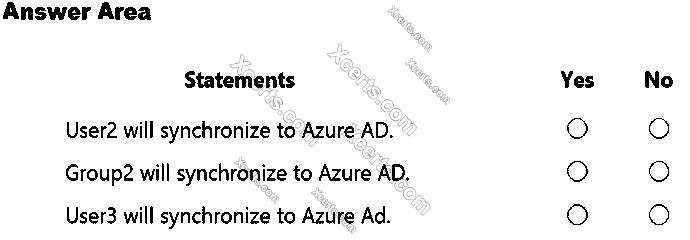
- See Explanation section for answer.
Answer(s): A
Explanation:
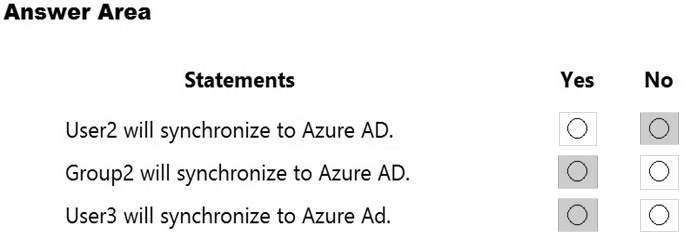
Box 1: No
The ltering is con gured to synchronize Group2 and OU2 only. The effect of this is that only members of Group2 who are in OU2 will be synchronized.
User2 is in Group2. However, the User2 account object is in OU1 so User2 will not synchronize to Azure AD.
Box 2: Yes
Group2 is in OU2 so Group2 will synchronize to Azure AD. However, only members of the group who are in OU2 will synchronize. Members of Group2 who are in OU1 will not synchronize.
Box 3: Yes
User3 is in Group2 and in OU2. Therefore, User3 will synchronize to Azure AD.
References:
https://docs.microsoft.com/en-us/azure/active-directory/hybrid/how-to-connect-sync-con gure- ltering#group-based- ltering
Reference:
References:
https://docs.microsoft.com/en-us/azure/active-directory/hybrid/how-to-connect-sync-con gure- ltering#group-based- ltering