This is a case study. Case studies are not timed separately. You can use as much exam time as you would like to complete each case. However, there may be additional case studies and sections on this exam. You must manage your time to ensure that you are able to complete all questions included on this exam in the time provided.
To answer the questions included in a case study, you will need to reference information that is provided in the case study. Case studies might contain exhibits and other resources that provide more information about the scenario that is described in the case study. Each question is independent of the other questions in this case study.
At the end of this case study, a review screen will appear. This screen allows you to review your answers and to make changes before you move to the next section of the exam. After you begin a new section, you cannot return to this section.
To start the case study
To display the first question in this case study, click the Next button. Use the buttons in the left pane to explore the content of the case study before you answer the questions. Clicking these buttons displays information such as business requirements, existing environment, and problem statements. When you are ready to answer a question, click the question button to return to the question.
Background
Current environment
Sales representatives submit weekly status reports to regional managers. There is no standardized format for these status reports. The process for managing status reports is challenging.
Wide World Importers has decided to use Microsoft 365, Microsoft Azure, and Power Platform for future app development. Both Wide World Importers and Tailwind Traders have identical Microsoft SharePoint and Azure configurations. Both companies use separate tenants.
Requirements
Application
You must create a mobile app to streamline the creation of status reports by sales representatives. You must make the same app available to Tailwind Traders. The mobile app must meet the following requirements:
-Minimize the use of code.
-Use formulas and expressions when necessary.
-Support a variety of visual layouts.
-Use a SharePoint list to store information about regional managers and sales representatives.
-Use Azure SQL Database to store other data.
Status reports
-Sales representatives must provide a weekly status report for all work processes each Monday.
-Representatives must enter the following information for each process:
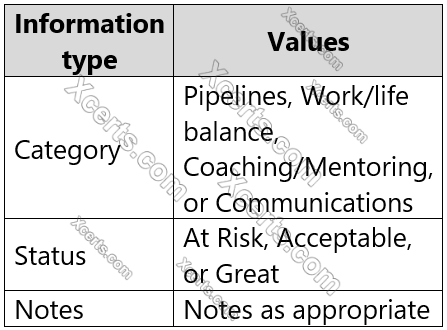
-If a sales representative submits a status report and assigns the At Risk status to a process, the app must prompt the sales representative to enter a detailed description for the risk. This information must be emailed to the regional manager. If the category is Work/life balance, the information must be carbon copied to the human resources department.
-If a sales representative does not submit a weekly status report by an agreed upon deadline, the system must send an email to remind the sales representative.
-The app must be able to run both online and offline. If the mobile device on which the app runs is connected to the internet, the app must immediately submit the status report.
-You must display a visual indicator in the app so that sales representatives know whether the app is offline before submitting reports.
-When data is submitted offline, the data must be stored in the app until the app is back online.
Technical
Regardless of the UI layouts, the data recorded must be standardized in the Azure DB tables. You must use global variables in the app.
Deployment
-Before deploying the app to production, you must ensure that the app conforms to Microsoft accessibility and performance guidelines.
-The completed app and all supporting components must be provided to Tailwind Traders.
-Tailwind Traders must not be able to make changes to any of the components.
-You must use the following version control numbering scheme:
-Major: The last two digits of the year the app is packaged
-Minor: Two digits that represent the month when the app is packaged
-Build: A number that is incremented to represent significant changes to the app
-Revision: The incremented revision for a package
-New versions of the application must completely replace previous versions of the app.
-When identifying versions of the app solution, all dependencies, entities, and user interfaces components must be identified to avoid any unintentional issues caused by reverting individual components to a previous version.
-Previous versions of the mobile app must be available for roll back purposes.
-All versions of software that have been used in production must be retained for five years.
Issues
The mobile app has been live for several months. Eight versions of the app have been released since the initial version of the app was deployed to sales representatives. You must revert the app to an earlier version and redesign some features.
User1 often works in a warehouse that does not have internet connectivity. User1 needs to edit an existing status report and submit a new status report.
Several sales representatives have accessibility restrictions. User2 is visually impaired and cannot see images. User3 is unable to use a mouse.