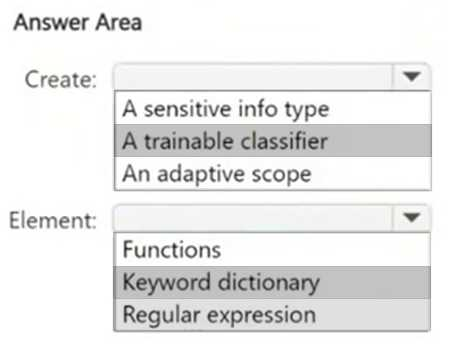HOTSPOT (Drag and Drop is not supported)
You have a Microsoft 365 E5 subscription.
You have a file named Customer.csv that contains a list of 1,000 customer names. You plan to use Customer.csv to classify documents stored in a Microsoft SharePoint Online library.
What should you create in the Microsoft Purview portal, and which type of element should you select? To answer, select the appropriate options in the answer area.
Note: Each correct selection is worth one point.
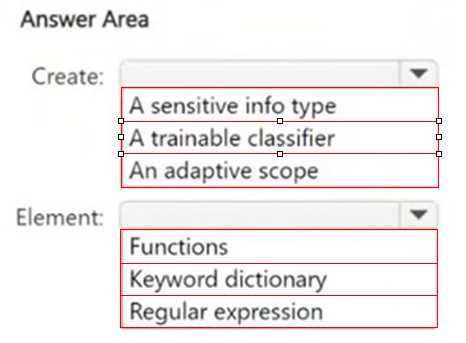
- See Explanation section for answer.
Answer(s): A
Explanation: